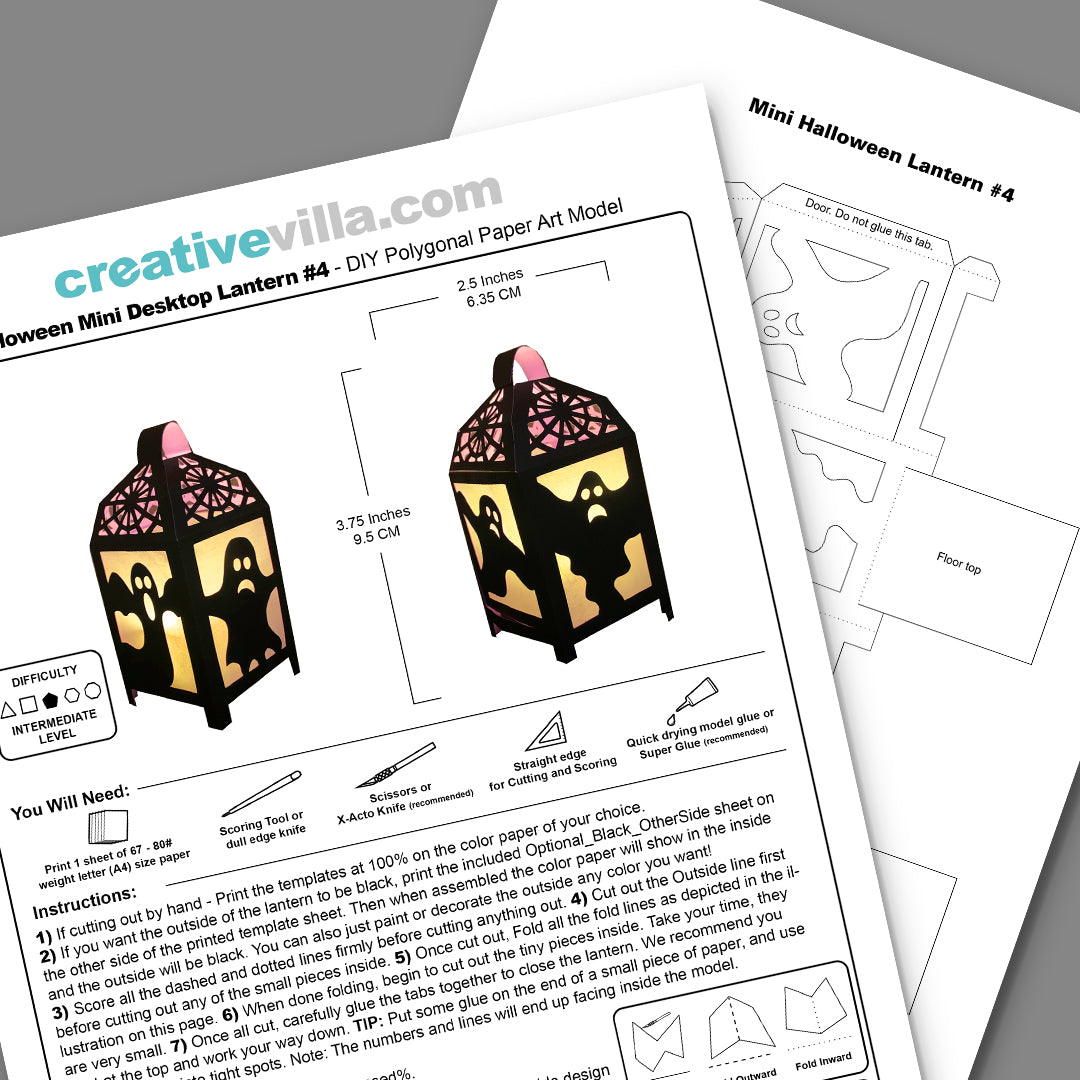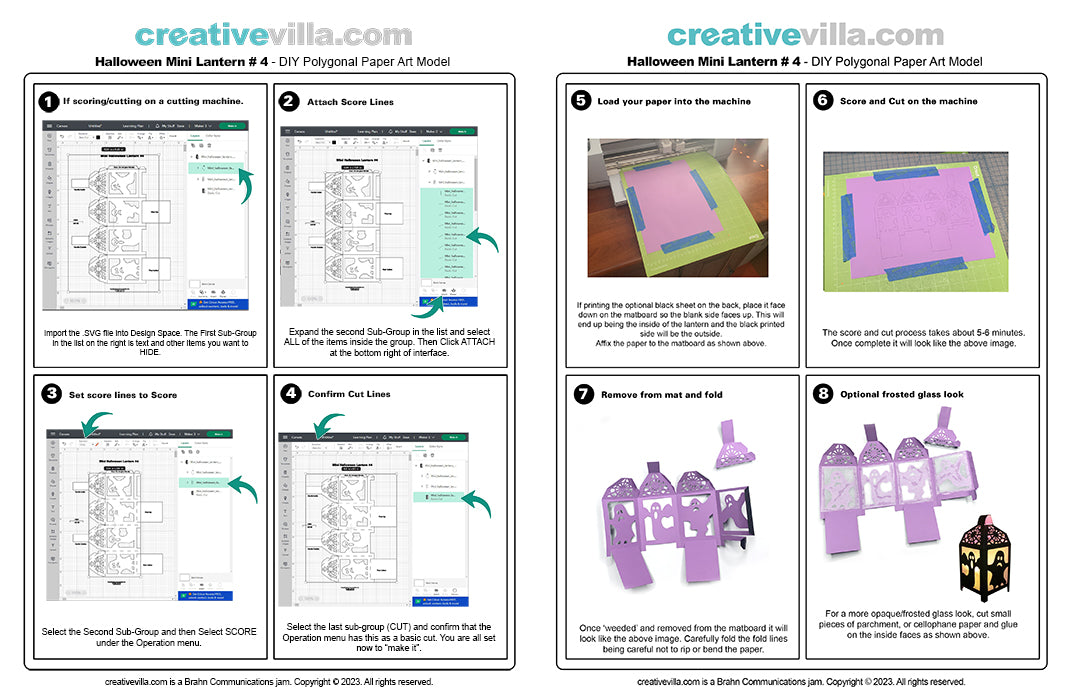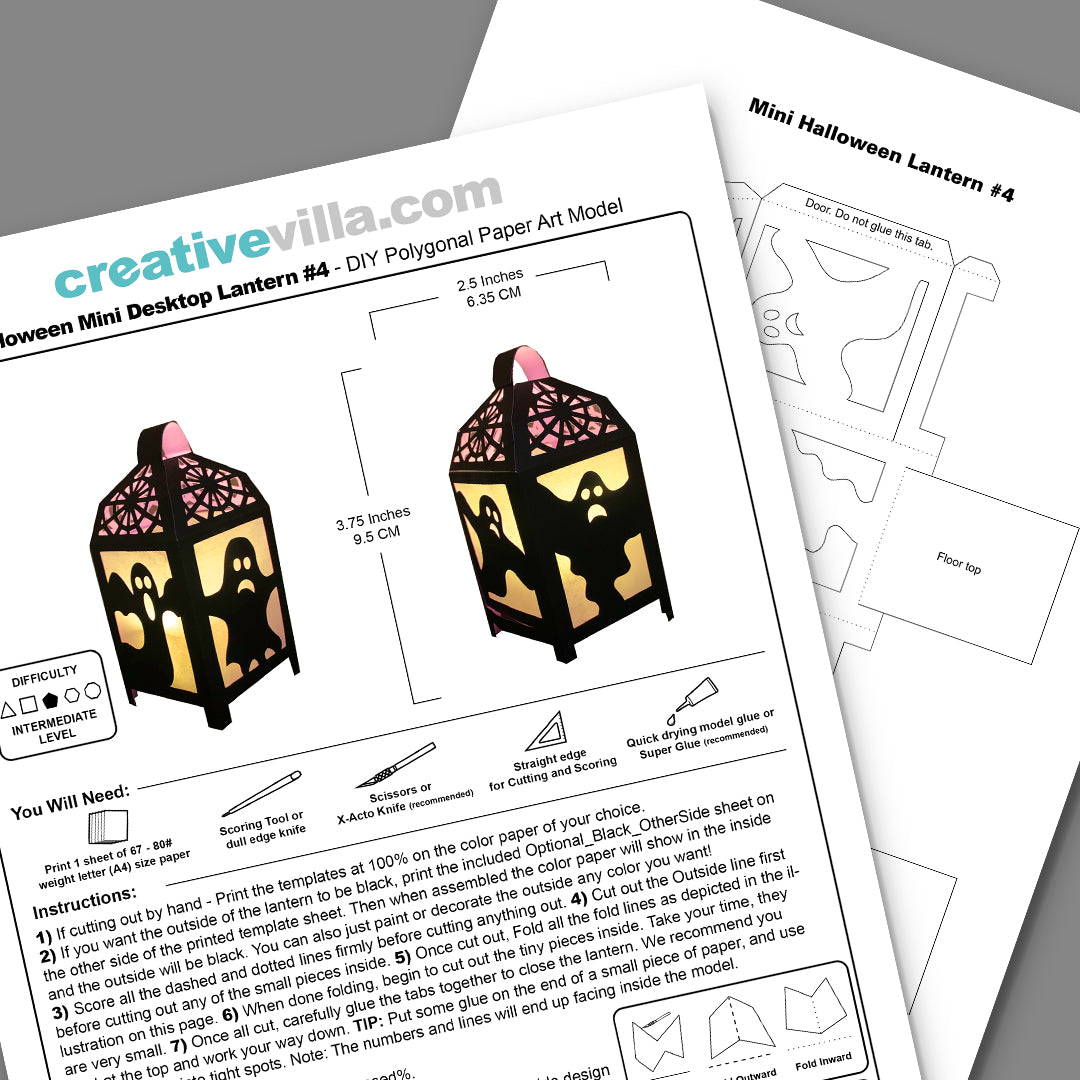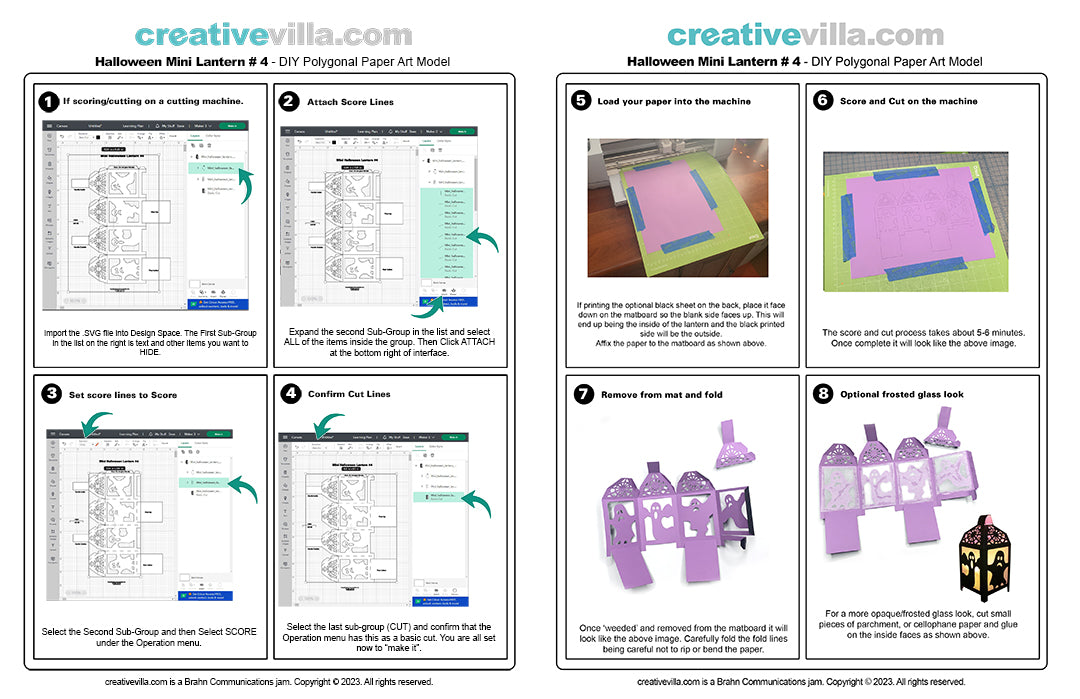Creativevilla.com
Halloween Mini Desktop Lantern #4 DIY Low Poly Paper Model Template, Paper Craft
Halloween Mini Desktop Lantern #4 DIY Low Poly Paper Model Template, Paper Craft
DIGITAL DOWNLOAD
Couldn't load pickup availability
Halloween Mini Desktop Lantern #4 DIY Low Poly Paper Model Templates for download. Simply print the templates, score the fold lines, cut the pieces out, and then glue and assemble to create your very own mini Halloween inspired lantern. Print on any color of your choice to create multiple versions. Add a battery operated votive light to illuminate!
Buy it here or Buy it on our  store!
store!
🎬 Watch Step by Step Assemble Videos on our channel ➤ https://www.youtube.com/@BrahnComm
Print at a larger % for a larger lantern.
This is a digital download, no physical item will be shipped. If you have any trouble with the assembly, please let us know. We are happy to help. Email us at help@creativevilla.com
■ You will need the following:
Printer to print 1 sheet per Template of letter or A4 size 67-100 lb paper or similar weight card stock. The heavier the paper stock the more sturdy the lantern will be.
A scoring tool or dull knife edge for scoring folds
A craft cutting tool or X-Acto type knife
A Straight edge for scoring and cutting
Model glue or superglue (recommended for fast drying)
Optional parchment or cellophane paper for a more opaque window look
■ Recommended Paper Colors:
If you want the outside of the lantern to be black, print the included Optional_Black_OtherSide sheet on the other side of the printed template sheet. Then when assembled the color paper will show in the inside and the outside will be black. You can also just paint or decorate the outside any color you want!
■ Files and formats included:
Step by Step visual Instructions in PDF and JPG format
SVGs
PNGs
PDFs
■ Difficulty: Intermediate - some experience with paper models recommended.
■ Size: Height: 3.75 inches (9.5 cm) Width: 2.5 Inches (6.25 cm)
■ NOTE: If cutting/scoring on a Cricut Maker, once you import the SVG inside design maker, you will see a single Group with 3 sub-group folders. The top one will be the text for reference, which you can hide. The 2nd sub-group are the score/fold lines which you will need to allocate to Score under the Operations menu. The last sub-group is the Cut lines.
Dimensions
Dimensions
Height: /
Length:/