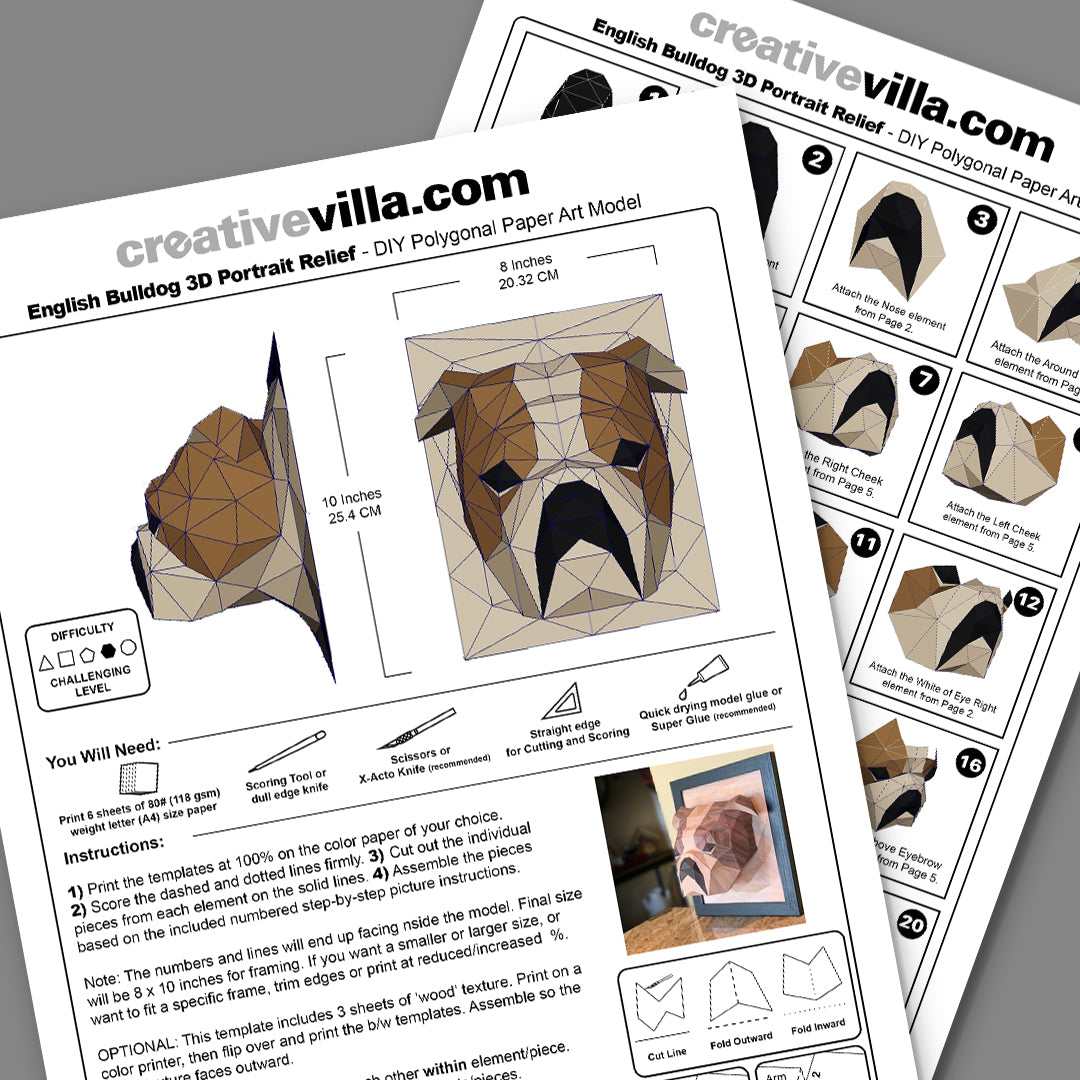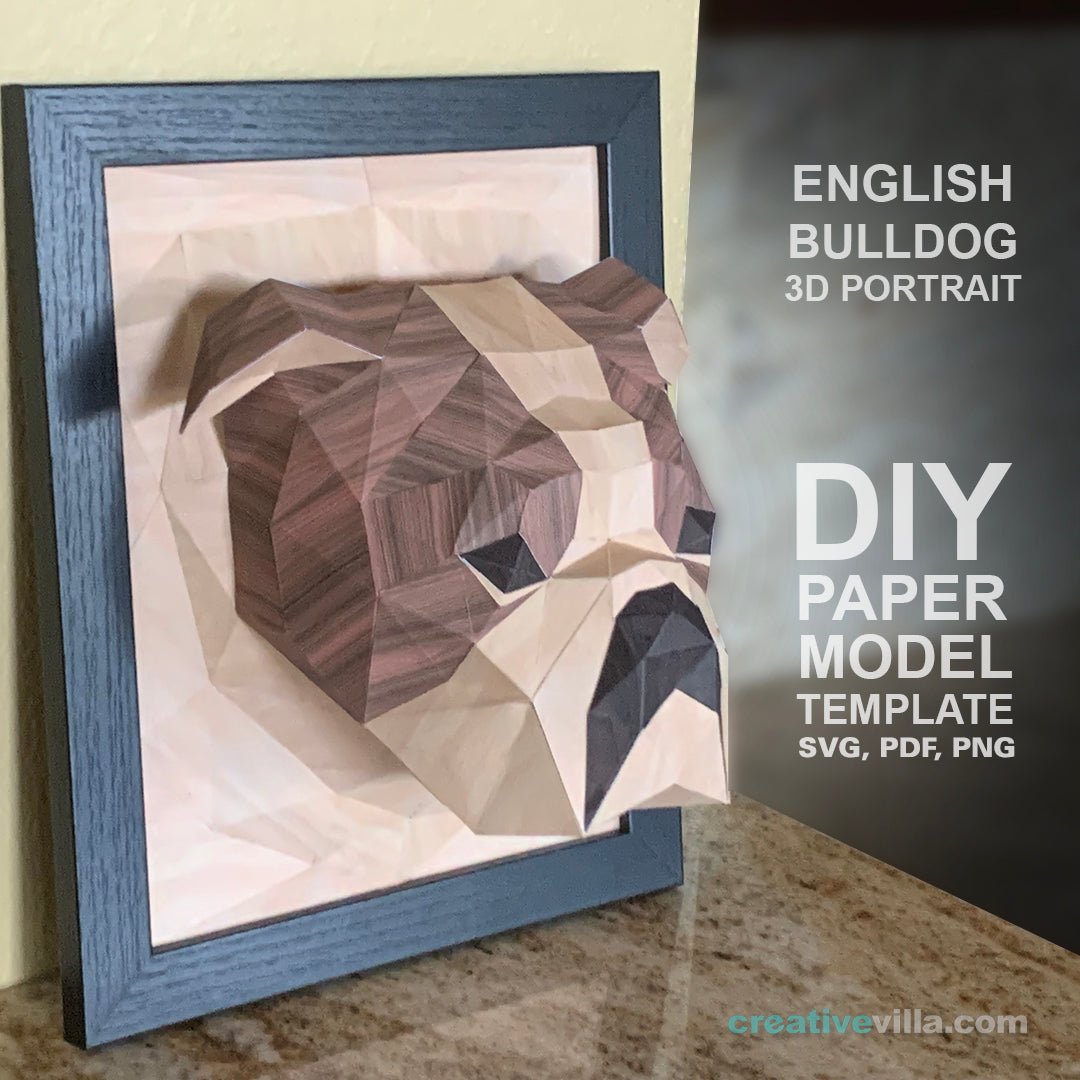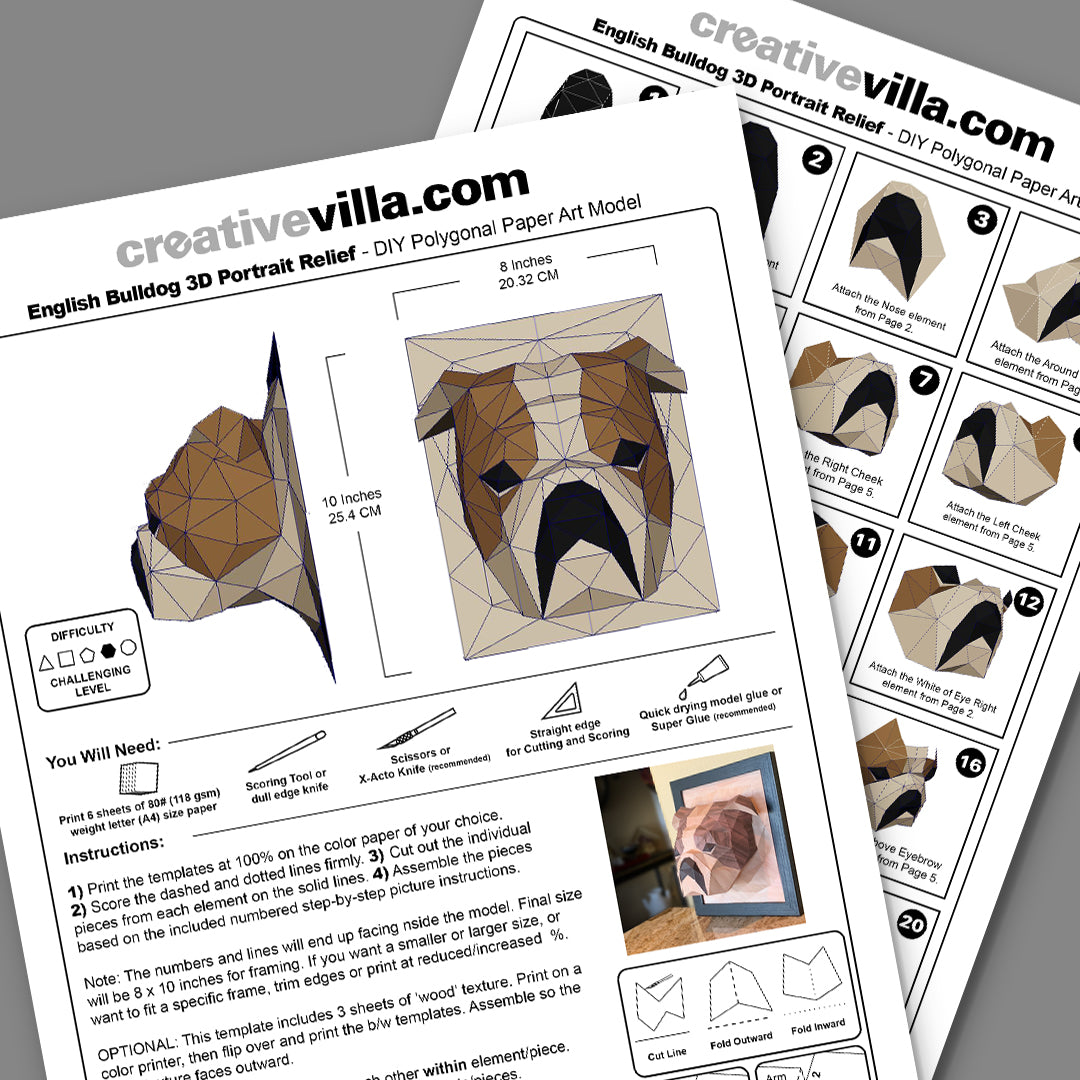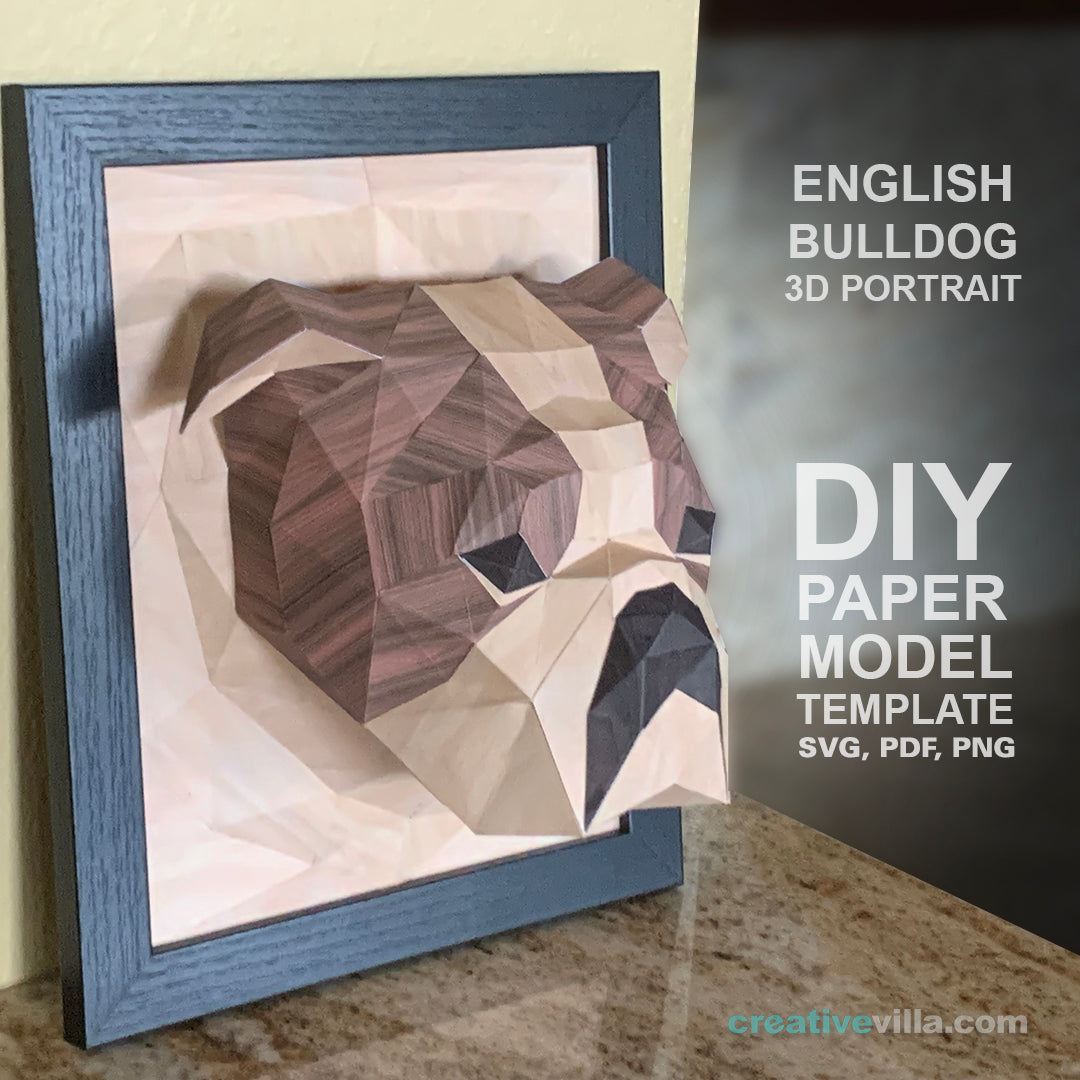Creativevilla.com
English Bulldog 3D Portrait Wall Sculpture DIY Low Poly Paper Model Template, Paper Craft
English Bulldog 3D Portrait Wall Sculpture DIY Low Poly Paper Model Template, Paper Craft
DIGITAL DOWNLOAD
Couldn't load pickup availability
English Bulldog 3D Portrait Wall Sculpture DIY Low Poly Paper Model Templates for download. Simply print the templates, score the fold lines, cut the pieces out, and then glue and assemble to create a 8 x 10 inch frame-able relief wall sculpture. Print on any color of your choice. OR print the included Wood Texture pages on a color printer on one side, then flip it over, and print the templates on the other side - so when complete the outside color of the wall hanging looks like wood.
Buy it on our  store!
store!
Fits a standard 8 x 10 inch frame. Print at a smaller/Larger percentage to fit a custom frames. Or Trim a bit on sides to fit non-standard frame size.
🎬 Watch Step by Step Assemble Videos on our channel ➤ https://www.youtube.com/@BrahnComm
This is a digital download, NO PHYSICAL ITEM WILL BE SHIPPED. If you have any trouble with the assembly, please let us know. We are happy to help. Email us at help@creativevilla.com
■ You will need the following:
Printer to print 6 sheets of letter or A4 size 80lb paper or similar weight card stock.
A scoring tool or dull knife edge for scoring folds
A craft cutting tool or X-Acto type knife
A Straight edge for scoring and cutting
Model glue or superglue (recommended for fast drying)
■ Recommended Paper Colors:
White, Tan and Black. OR print on any color of your choice!
Print the Included Wood Texture page first, then flip it over and print the template on the other side for a wood sculpture look.
Mix and Match colors to create your own unique 3D pet portrait!
■ Files and formats included:
Step by Step visual Instructions in PDF and JPG format
SVGs
PNGs
PDFs
■ Difficulty: ○○○●○ Challenging- Recommend experience with assembling paper models with small pieces and tabs.
■ Size: Height: 10 inches (25.4cm) / Width: 8 Inches (20.23 cm) OR print at a % to fit smaller/larger/custom frames.
■ NOTE: If cutting/scoring on a Cricut Maker, once you import the SVG inside design maker, it will come in as a group with 4 sub groups. The top group is Text and Lines for reference and can be hidden. The 2nd two sub-groups are Score/Fold lines and will need to assigned as Score under the Operation menu, and the bottom sub-group are the cut lines.
Dimensions
Dimensions
Height: /
Length:/