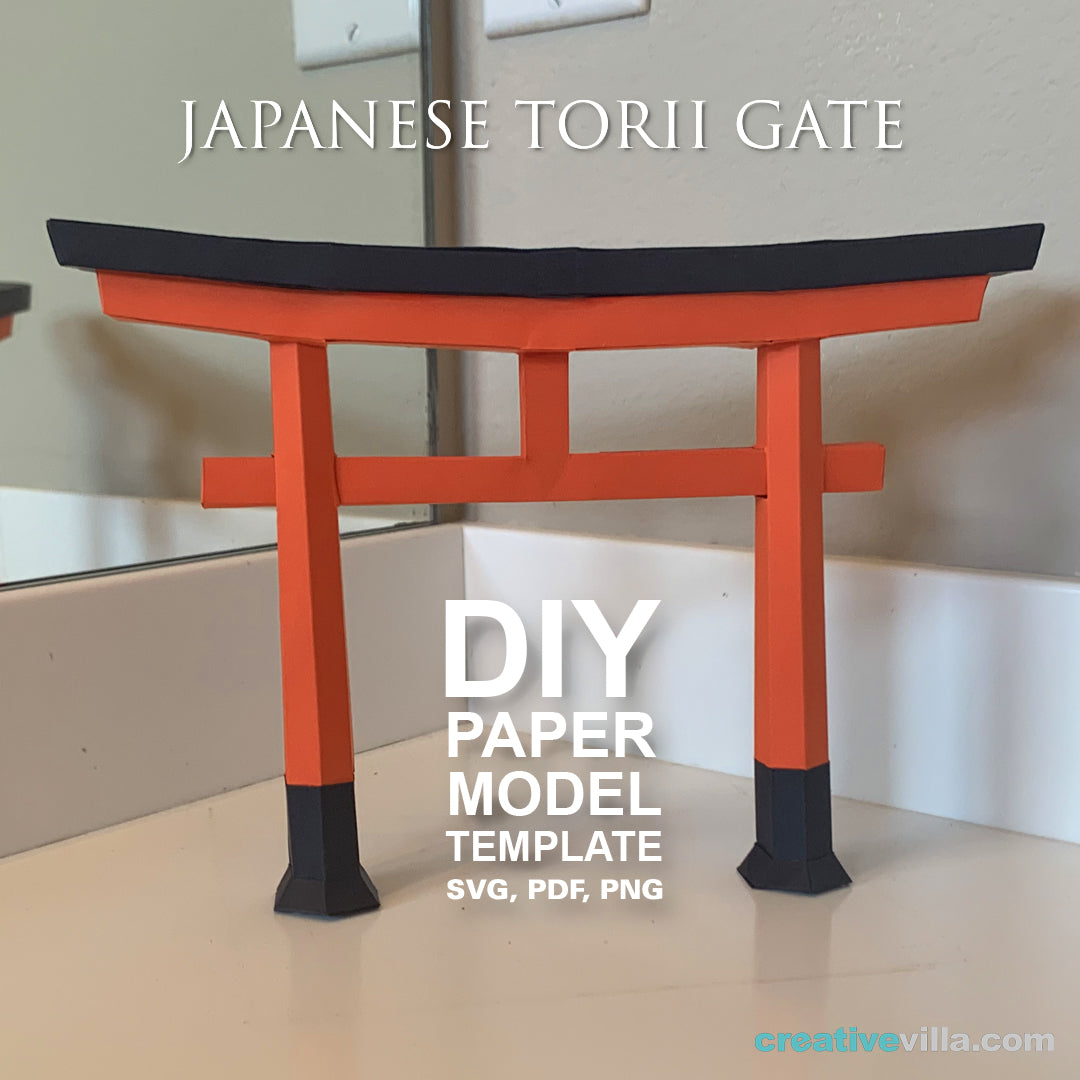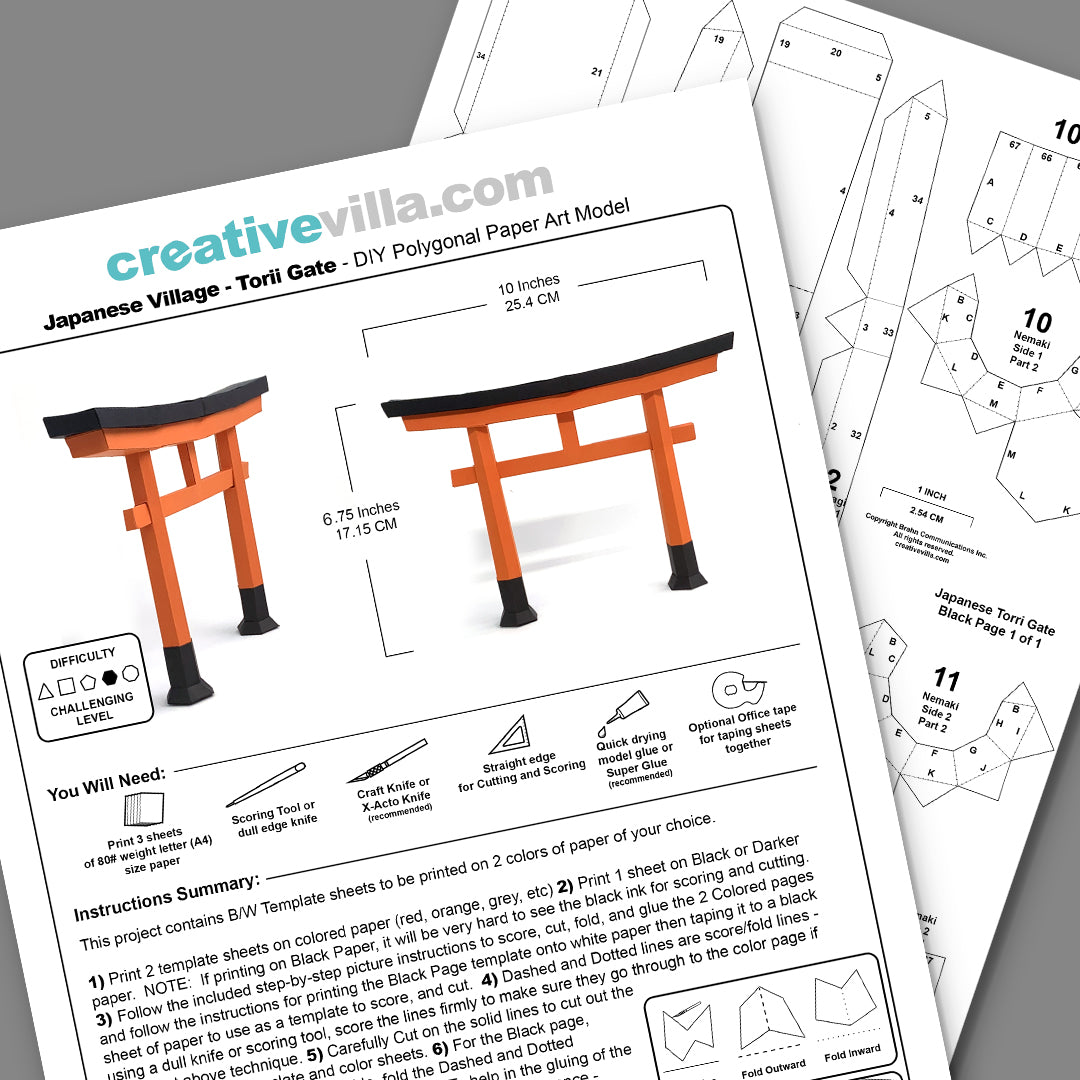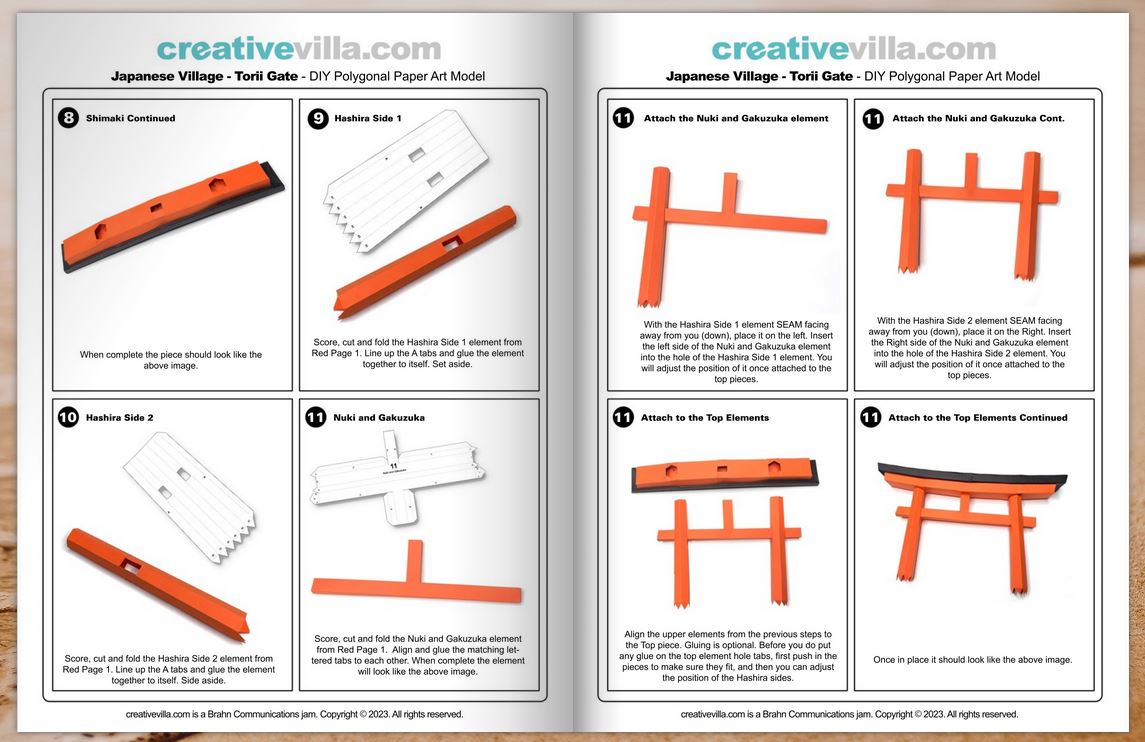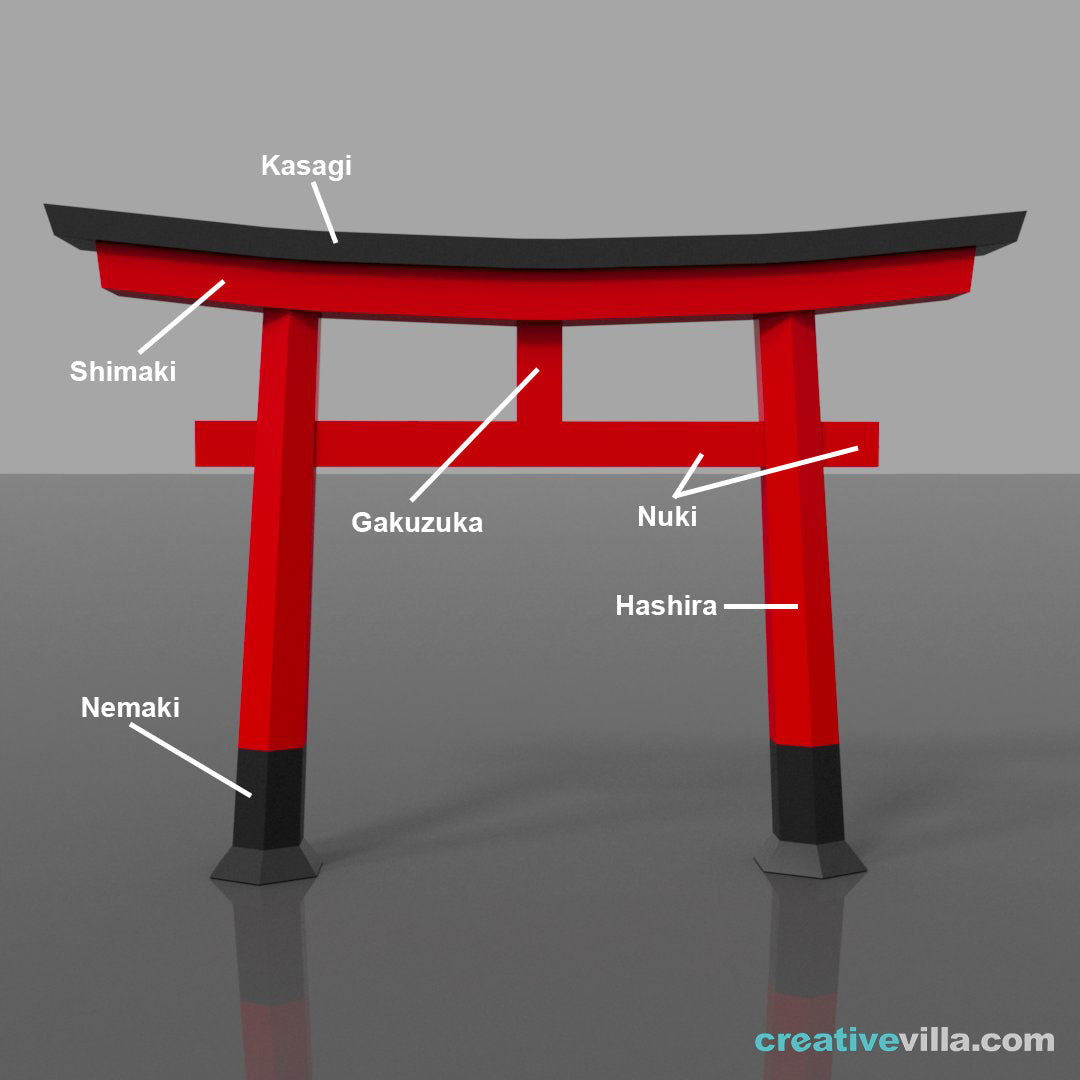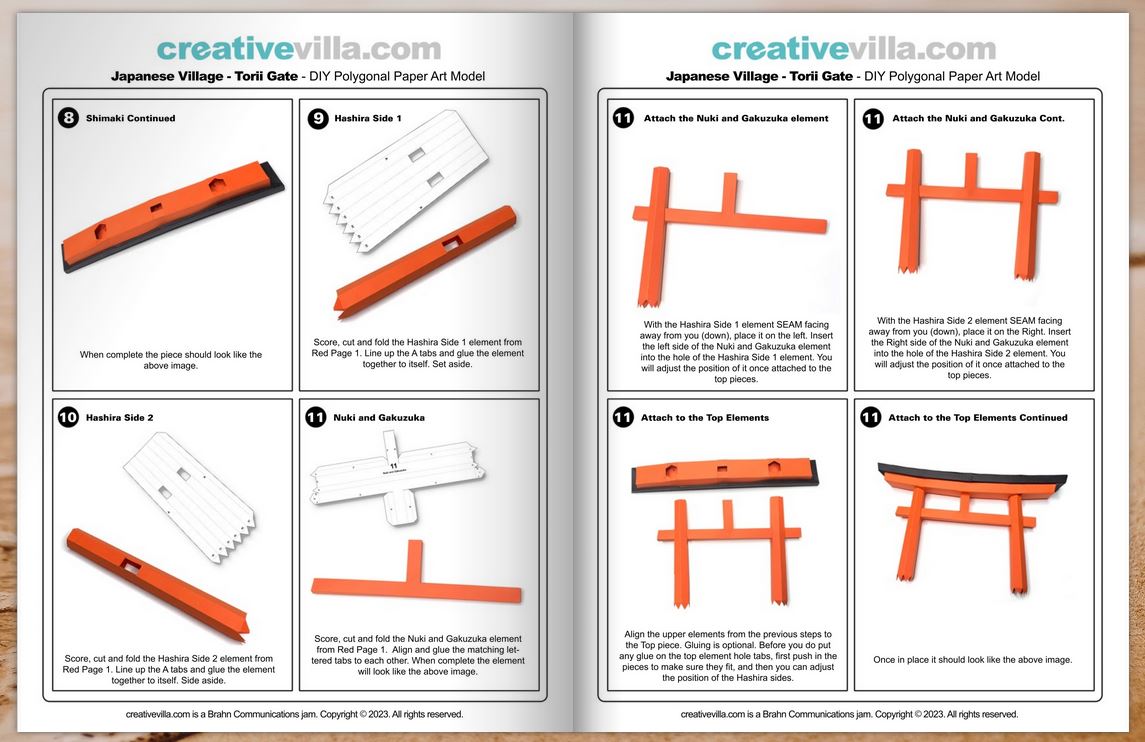Creativevilla.com
Japanese Village - Torii Gate - DIY Polygonal Paper Art Model Template, Paper Craft
Japanese Village - Torii Gate - DIY Polygonal Paper Art Model Template, Paper Craft
DIGITAL DOWNLOAD
Couldn't load pickup availability
Japanese Village - Torii Gate - DIY Low Poly Paper Model Templates for download. Simply print the templates, score the fold lines, cut the pieces out, and then glue and assemble to create a 1:48 (O scale) Japanese Village compatible scale model. This project comes with b/w templates for printing on the paper color of your choice! Makes a great stocking stuffer and family project that you can enjoy for years to come. Print at any percentage to get a variety of sizes.
Buy here or Buy it on our  store!
store!
Step by Step PDF assembly instructions are included or can be viewed here: https://online.fliphtml5.com/rraex/ybvf/#p=1
🎬 Watch step by step assembly videos here: youtube.com/@brahncomm
This is a digital download, NO PHYSICAL ITEM WILL BE SHIPPED. If you have any trouble with the assembly, please let us know. We are happy to help. Email us at help@creativevilla.com
■ You will need the following:
Printer to print 3 sheets of letter or A4 size 80lb - 100lb paper or similar
weight card stock.
A scoring tool or dull knife edge for scoring folds
A craft cutting tool or X-Acto type knife
A Straight edge for scoring and cutting
Model glue or superglue (recommended for fast drying)
Clear tape (Scotch)
■ Files and formats included:
Step by Step visual Instructions in PDF format or online at the link above.
Template pages are in the following formats:
SVGs
PNGs
PDFs
Read the read me first file before getting started.
■ Difficulty: ○○○●○ Challenging. Experience with scoring, folding, cutting and gluing paper models is recommended.
■ Size (approx 1:48 or O scale compatible) : Height: 6.75inches (17.15 cm) / Width: 10 Inches (25.4 cm)
■ NOTE: While not made for a cutting machine - If cutting/scoring on a Cricut Maker, once you import the SVG inside design maker,
It will come in as a group with 4 sub groups. The top sub-group is Text and Lines for reference and can be hidden. The 2nd two sub-groups are Score/Fold lines and will need to assigned as Score under the Operation menu, and the bottom sub-group are the cut lines.
Dimensions
Dimensions
Height: /
Length:/